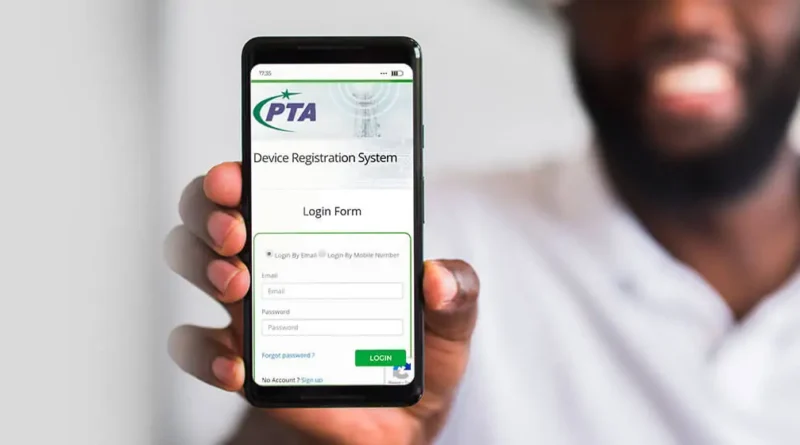How to Use the PTA Tax Calculator
How to Use the PTA Tax Calculator: A Comprehensive Guide
With the increasing number of smartphones imported into Pakistan, the Pakistan Telecommunication Authority (PTA) has introduced a tax system to regulate this influx. If you have recently purchased or planning to import a mobile phone, you will need to pay the applicable PTA tax to ensure your device has registered and usable on local networks. The PTA has made this process simpler by providing an online tax calculator. This guide will walk you through how to use the PTA Tax Calculator effectively.
Step-by-Step Guide to Using the PTA Tax Calculator
Step 1: Access the PTA Tax Calculator
- Visit the PTA Website: Open your web browser and go to the official PTA website at pta.gov.pk.
- Navigate to the Tax Calculator: Look for the “DIRBS” (Device Identification Registration and Blocking System) section. Within this section, you will find the link to the PTA Tax Calculator.
Step 2: Gather Necessary Information
Before using the calculator, make sure you have the following details ready:
- IMEI Number: You can find your phone’s IMEI number by dialing *#06# or checking the device settings.
- Device Brand and Model: Ensure you know the exact make and model of your phone.
Step 3: Enter Device Information
- Enter IMEI Number: In the designated field, input your phone’s IMEI number.
- Select Device Brand and Model: From the dropdown menus, select the brand and model of your device.
Step 4: Calculate the Tax
- Click on Calculate: Once you have entered all the necessary information, click the “Calculate” button.
- Review the Results: The calculator will display the estimated tax amount you need to pay for your device.
Understanding the PTA Tax Breakdown
The tax amount displayed has calculated based on various factors including the device’s market value, the category of the phone, and applicable duties and taxes. Here’s a breakdown of the key components:
- Customs Duty: A basic tax levied on imported goods.
- Regulatory Duty: Additional duty imposed to regulate the influx of certain items.
- Sales Tax: Standard tax on the sale of goods.
- Income Tax: Tax on the income generated from the sale of the device.
Paying the PTA Tax
Once you know the tax amount, you can proceed to pay the PTA tax through the following steps:
- Log into the DIRBS Portal: Use your CNIC and mobile number to log in.
- Generate Payment Slip ID (PSID): After logging in, generate a PSID for your device.
- Pay the Tax: Use the PSID to pay the tax through online banking, ATM, or visiting a bank branch.
Conclusion
Using the PTA Tax Calculator is a straightforward process that ensures you are aware of the tax obligations for your imported mobile device. By following these steps, you can easily calculate and pay the necessary taxes, ensuring your device has registered and functional on Pakistani networks. Always use the official PTA resources to avoid any discrepancies and keep your device compliant with local regulations.
Also Read: https://jininews.pk/2024/07/24/comprehensive-guide-to-pta-mobile-taxes-in-pakistan-2024/
!